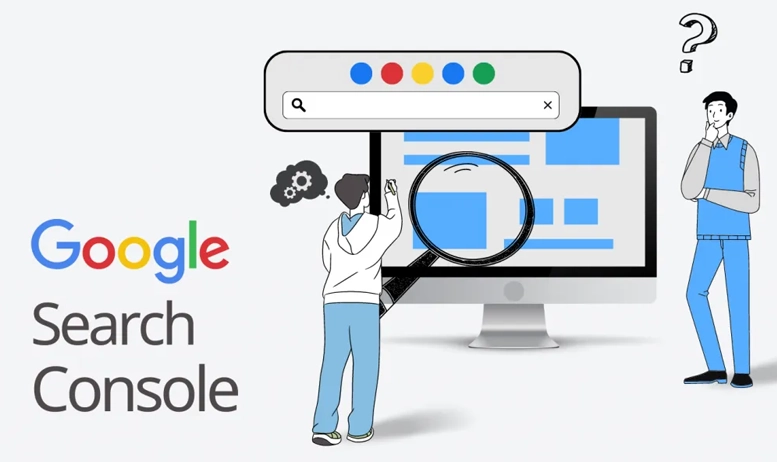
Business owners are investing so much time, effort, and skills in the SEO of their websites to be the first ones when the target audience searches for anything relevant they offer. However, an SEO strategy is incomplete without monitoring your website's performance on Google. This is where Google Search Console (formerly Google Webmaster Tools) comes to the rescue. It is a free web tool offered by Google that provides access to the website’s valuable insights.
Google Search Console’s services help business owners look into their websites’ performance, allowing them to understand if their SEO strategy is effective. They are also able to see what needs improvements and make informed decisions based on the insights. This article explores how Google Search Console (GSC) works, how it benefits, and how to set it up.
How does the Google Search Console work and benefit?
GSC operates by allowing website owners to monitor and analyze how Google’s search engine perceives and indexes their website. Website owners can access various tools that monitor the indexing status of all website pages. They notify the owner of any errors related to crawling Google bots encounter, including web pages that did not index or robot.txt file issues. Website owners can maximize the website’s visibility in search results by solving these errors quickly.
In short, Google Search Console is utilized to know the average position of your website. Now, you might be thinking what is the average position in Google Search Console? It refers to the average ranking of pages of a website in Google’s SERP against a keyword and query. Google Search Console provides valuable insights and data. The insights and data are related to the website’s search performance, including
- Impressions
- Clicks
- Click-through rates (CTR)
- Average ranking of specific queries and website pages
Measures the effectiveness of SEO strategies

Website owners use this information to measure the effectiveness of their SEO strategies, identify what is trending, and discover optimization opportunities. For example, by examining search queries driving traffic to their websites, owners can customize their web content that fits with user intent. This improves website ranking for relevant keywords.
Ensures smooth user experience across devices
GSC also focuses on mobile usability. As mobile devices drive huge online traffic, GSC ensures a smooth user experience on such devices. It provides insights on any issues related to mobile usability that a website detects. These issues include too small text or less space between clickable elements. Fixing them increases the mobile-friendliness of the website, giving enhanced user experience and providing a higher ranking in mobile searches.
Submits sitemaps
Moreover, using GSC, website owners can submit and monitor XML sitemaps, providing Google with a roadmap for the structure and content of the website. Submitting a sitemap allows Google to discover and crawl new web pages more effectively. Ultimately, it ensures that all web pages are included in the search index.
How to set up a Google Search Console?
Follow the steps below to get started with Google Search Console:
1- Sign in and Add a Property
Sign in to your Google account, visit the Search Console website, and log in with your Google credentials. After signing in, you can add any website properties, as an owner. Here the property means your website. Click the “Add a Property” button and enter your website link.
2- Set Up Preferred Domain
Once you sign up and add a property to Google Search Console, it’s time to set a preferred domain name: www or non-www. Go to “Settings” and select “Preferred domain” of your choice. This ensures how consistently Google indexes your website.
3- Verify Ownership
To prove that you are the owner of the website, Google asks you to verify the website’s ownership. It requires you to follow these steps:
- Copy the TXT record in the DNS file
- Sign in to the domain name provider
- Paste the TXT record in the DNS record
- Select Verify
4- Link with Google Analytics
If you have linked your website to Google Analytics already, verify the website’s ownership through it. You can choose any method that works the best. Once your website is verified, it will be linked to Google Search Console. This way, you will have access to Search Console’s features and reports.
5- Submit Sitemap
As mentioned above, submitting a sitemap makes it easier for Google to discover and crawl new pages on the website effectively. It simply means you allow Google Search Console to help Google understand your website’s content structure and organization. But, how to submit a sitemap? If you have your website’s sitemap.xml file, go to “Sitemaps” and select “Add a new sitemap” button.
6- Monitor Performance
Now that you have added your website to Google Search Console successfully, it’s time to explore various reports and tools to monitor performance. Explore Search Console’s features including
- Performance
- Coverage
- URL Inspection
- Mobile Usability
Conclusion
If we conclude, Google Search Console is an essential tool for website owners like you who want to analyze their website’s performance in Google’s SERPs. Using this tool, you can measure performance of your SEO strategies, identify indexing issues, and enhance mobile-friendliness. Setting up Google Search Console for your website’s search engine optimization in Christchurch and beyond can help enhance its performance in SERPs.

